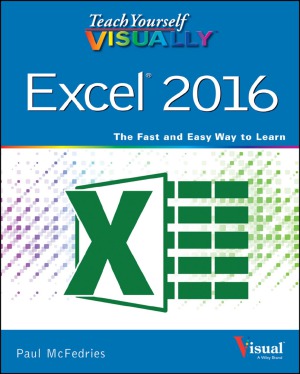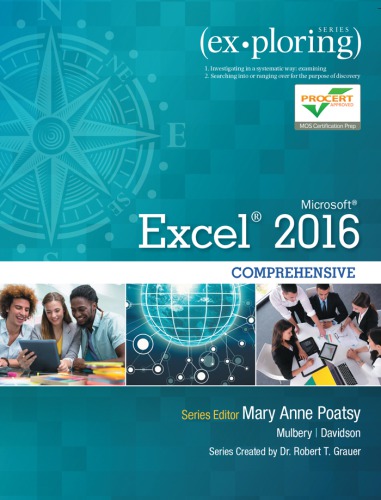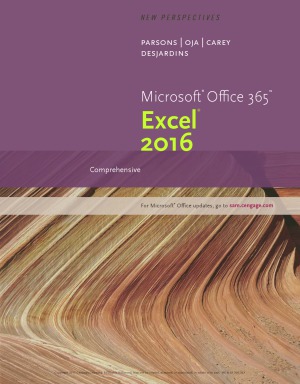- Viewing, Renaming, and Color-coding Worksheets
- Editing a Group
- Manipulating Worksheets
- Creating Linked Formulas
- Inter Worksheet References
- Advanced worksheet manipulation techniques
- Advanced Comment
Excel 2016 Intermediate | |
|---|---|
| Outline: | Outline |
| Reading Material: | Material |
| Exercise File: | XL602.xlsx |
| XL602-Solution.xlsx | |
| Day | Modules | Sharing |
| 1 |
|
|
|---|---|---|
| 2 |
|