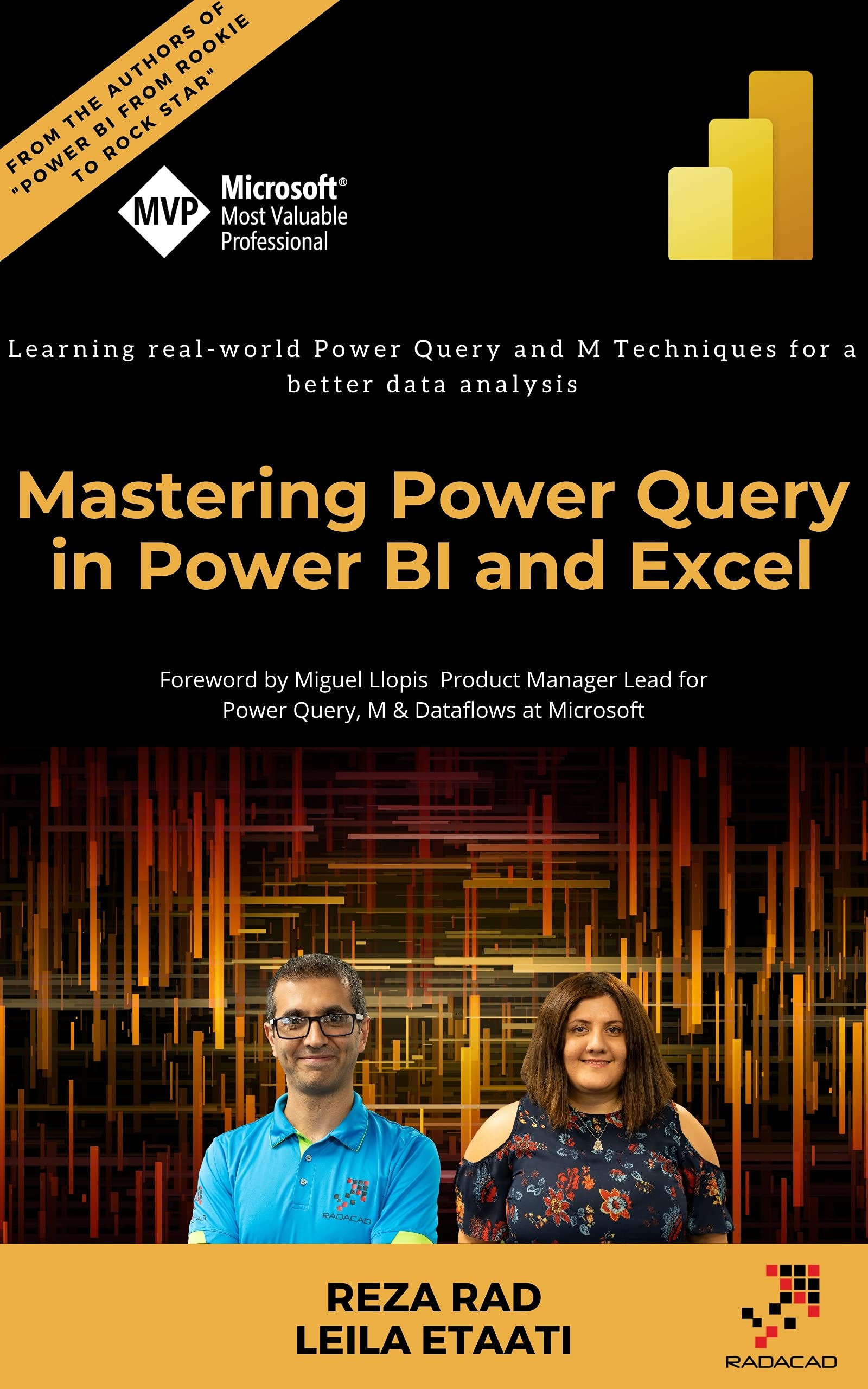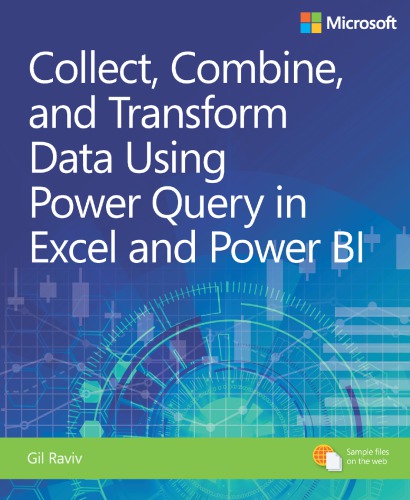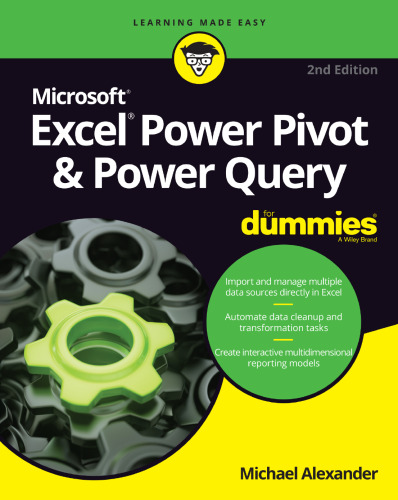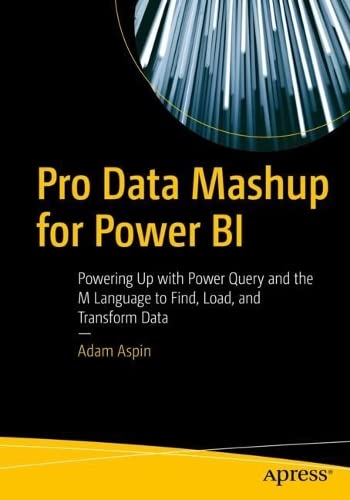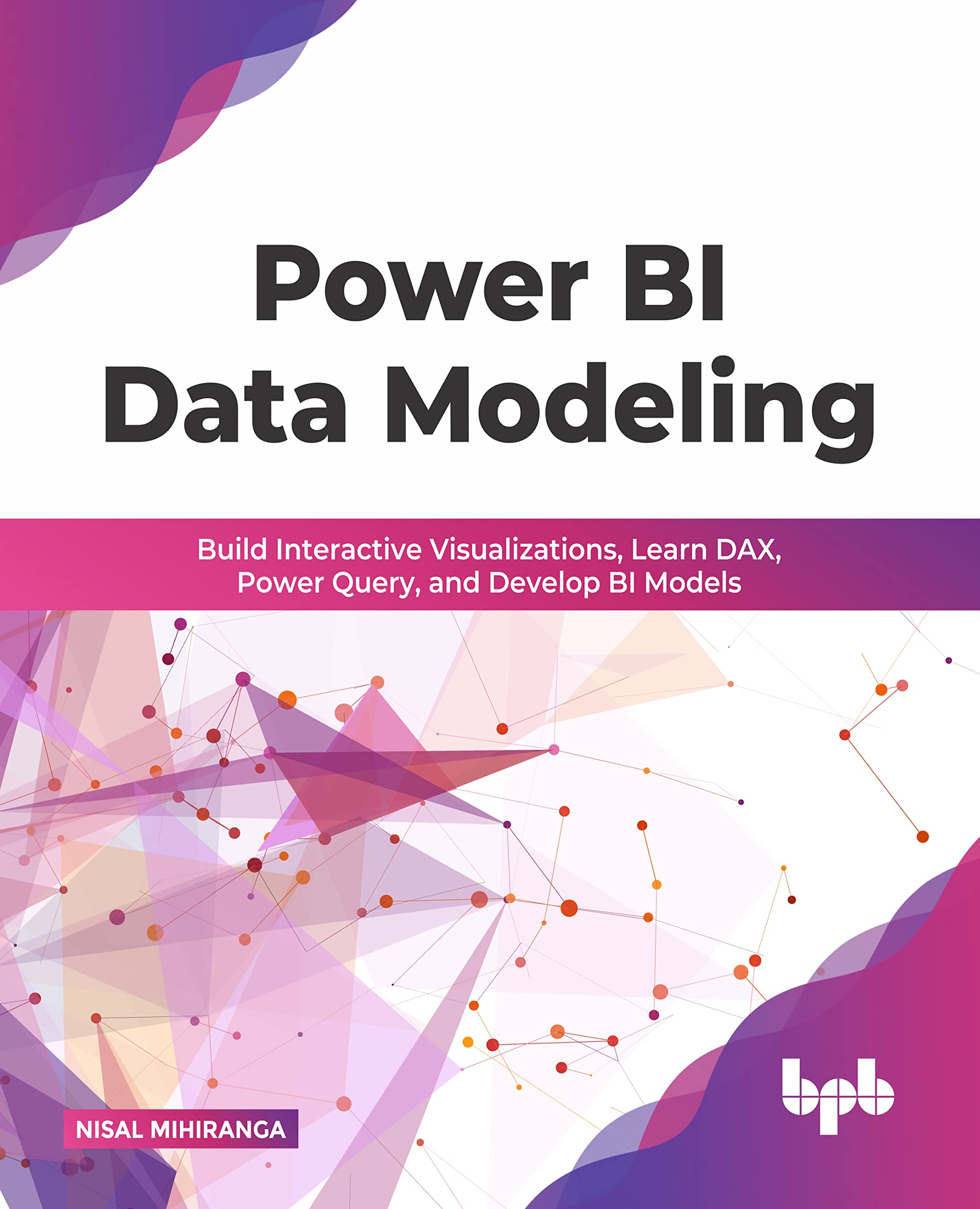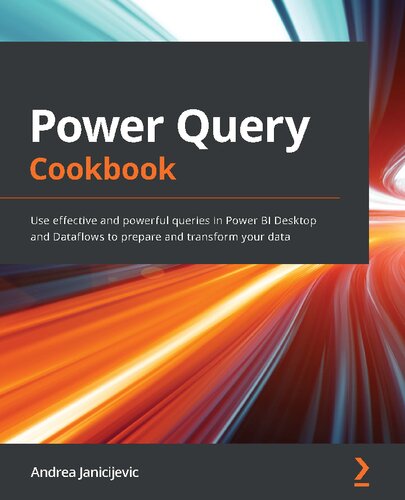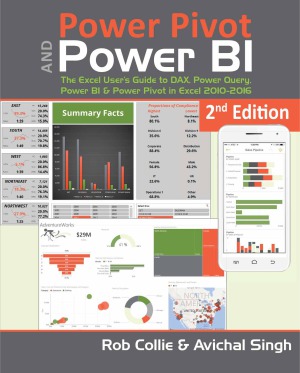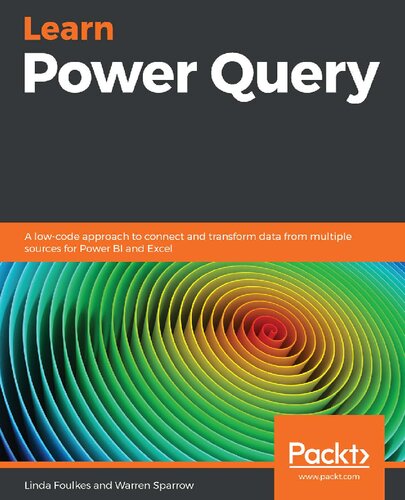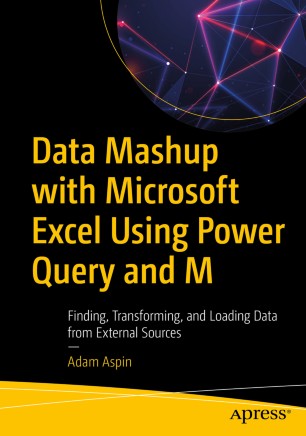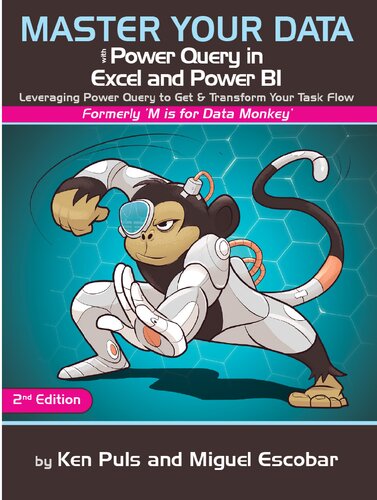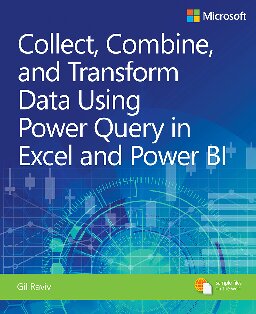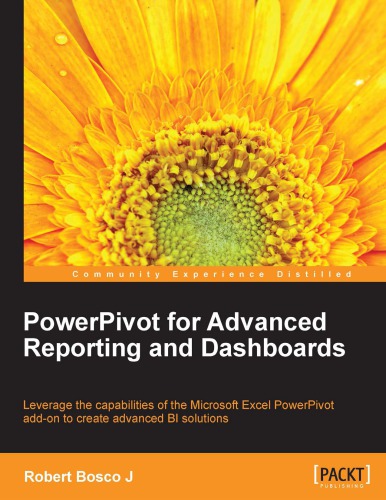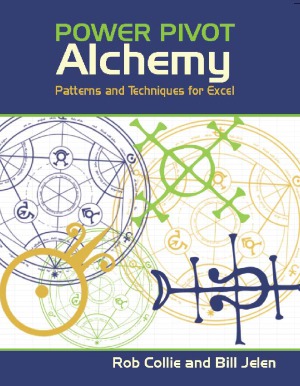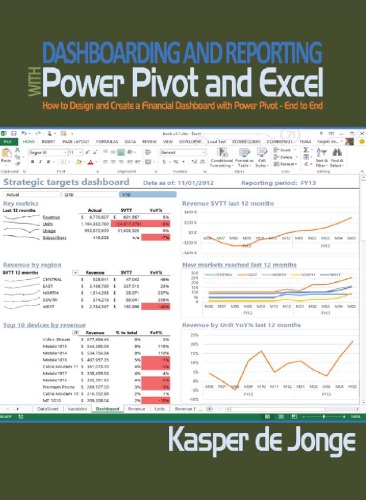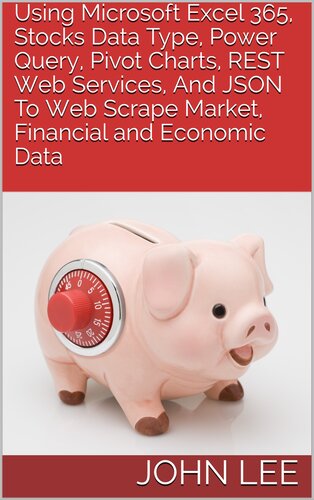| Recommanded Books |
|---|
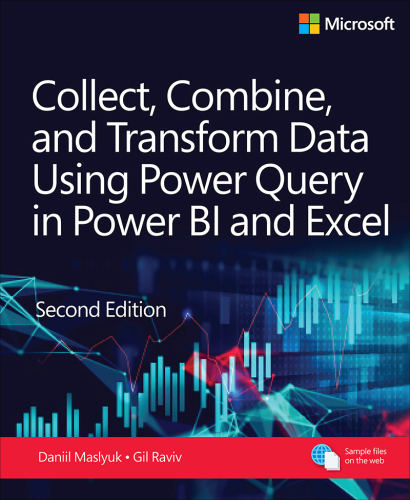 | Title | Collect, Combine, and Transform Data Using Power Query in Power BI and Excel, Second Edition |
|---|
| ISBN | 978-0-138-11586-9 |
|---|
| Author | Daniil Maslyuk; Gil Raviv |
|---|
| Year | 2025 |
|---|
| Publisher | Microsoft Press |
|---|
.jpg) | Title | The Definitive Guide to Power Query (M): Mastering Complex Data Transformation with Power Query |
|---|
| ISBN | 978-1-835-08972-9 |
|---|
| Author | Gregory Deckler, Rick de Groot, Melissa de Korte |
|---|
| Year | 2024 |
|---|
| Publisher | Packt Publishing |
|---|
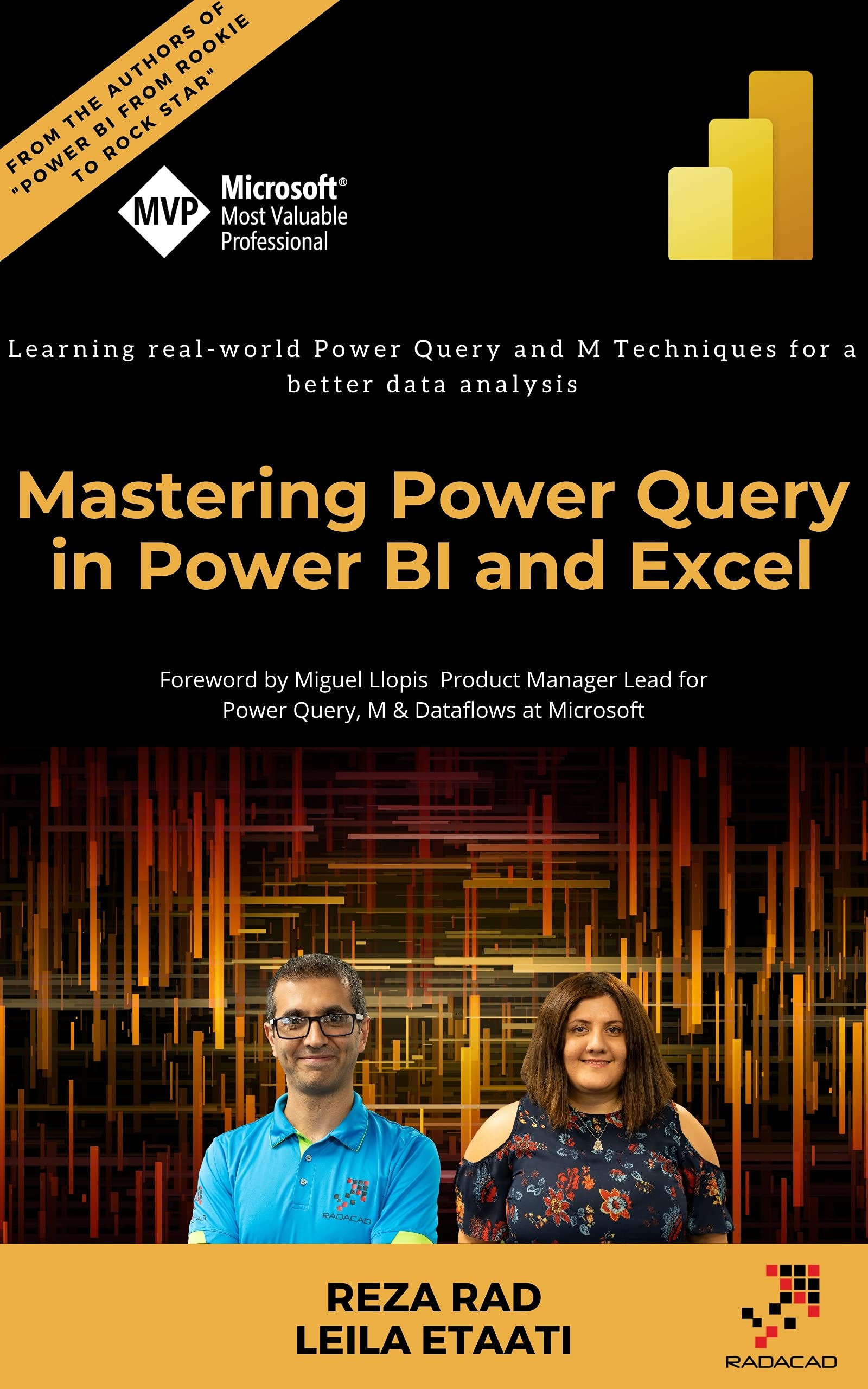 | Title | Mastering Power Query in Power BI and Excel: Learning real-world Power Query and M Techniques for a better data analysis |
|---|
| ISBN | B09DTLC4S2 |
|---|
| Author | Reza Rad, Leila Etaati |
|---|
| Year | 2021 |
|---|
| Publisher | RADACAD Systems Limited |
|---|
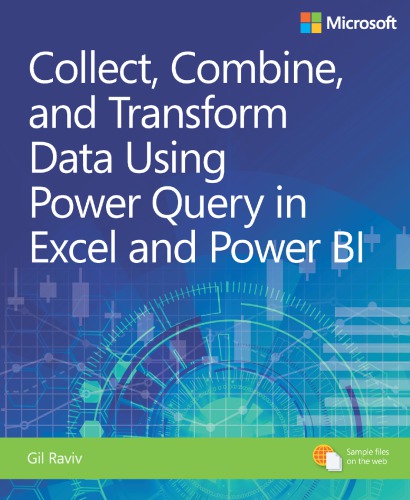 | Title | Collect, Combine, and Transform Data Using Power Query in Excel and Power BI |
|---|
| ISBN | 978-1-509-30795-1 |
|---|
| Author | Gil Raviv |
|---|
| Year | 2018 |
|---|
| Publisher | Microsoft Press |
|---|
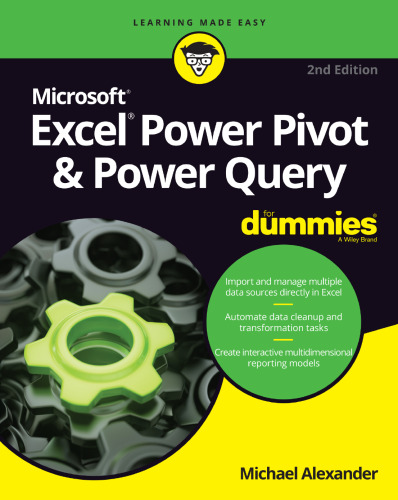 | Title | Excel Power Pivot and Power Query for dummies |
|---|
| ISBN | 978-1-119-84448-8 |
|---|
| Author | Michael Alexander |
|---|
| Year | 2022 |
|---|
| Publisher | For Dummies; 2nd edition |
|---|
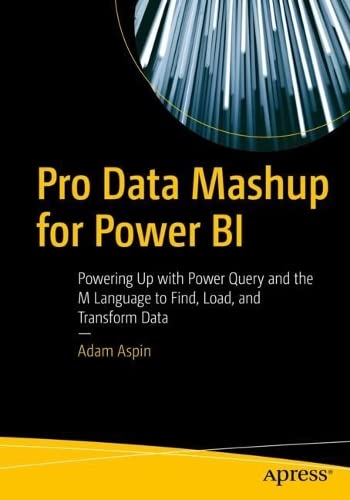 | Title | Pro Data Mashup for Power BI: Powering Up with Power Query and the M Language to Find, Load, and Transform Data |
|---|
| ISBN | 978-1-484-28577-0 |
|---|
| Author | Adam Asprin |
|---|
| Year | 2022 |
|---|
| Publisher | Apress |
|---|
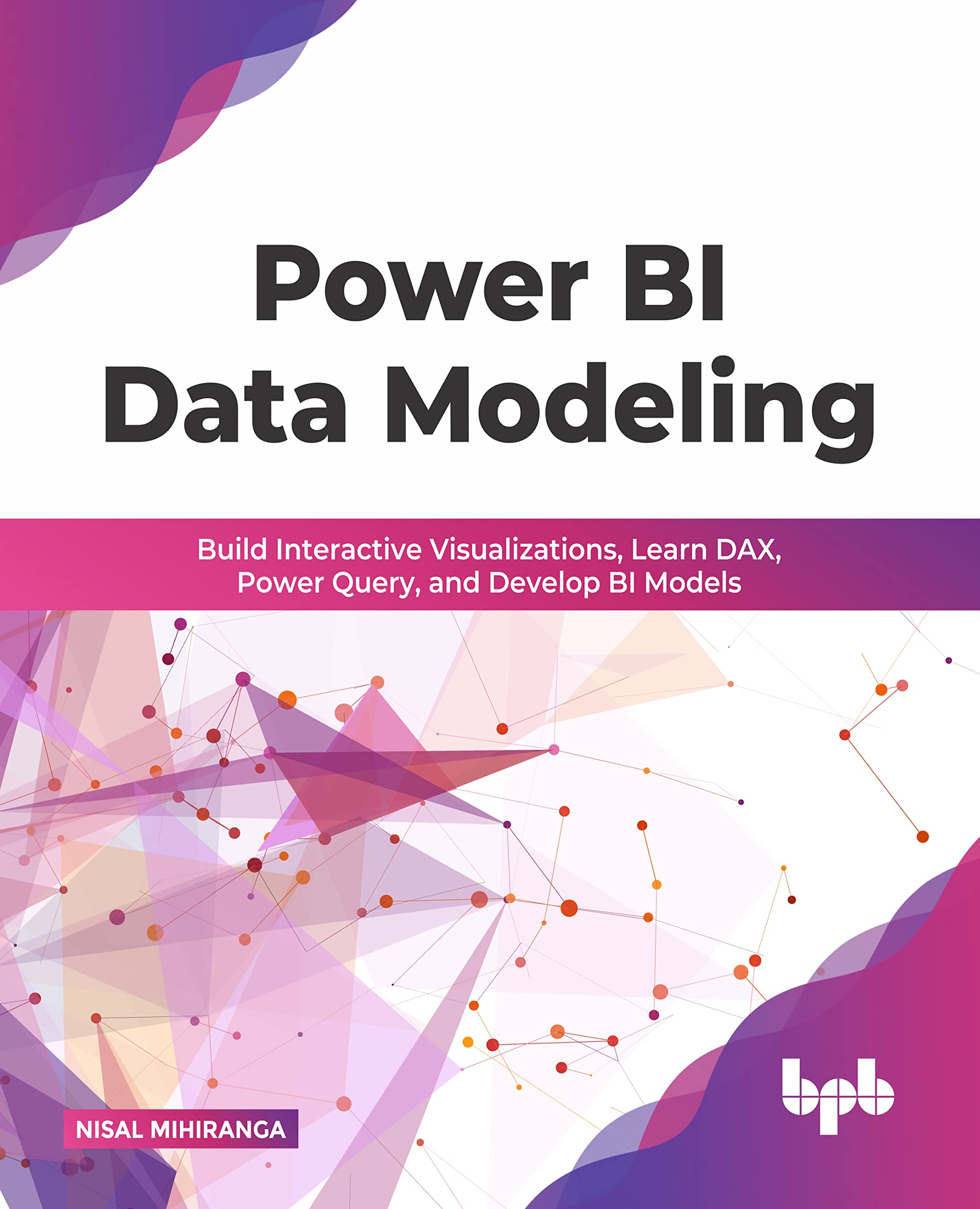 | Title | Power BI Data Modeling: Build Interactive Visualizations, Learn DAX, Power Query, and Develop BI Models (English Edition) |
|---|
| ISBN | 978-9-389-32883-7 |
|---|
| Author | Nisal Mihiranga |
|---|
| Year | 2022 |
|---|
| Publisher | BPB Publications |
|---|
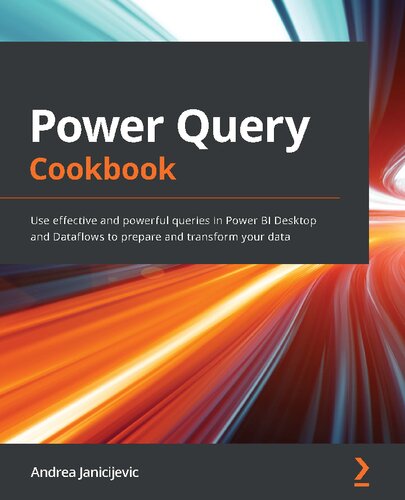 | Title | Power Query Cookbook: Use effective and powerful queries in Power BI Desktop and Dataflows to prepare and transform your data |
|---|
| ISBN | 978-1-800-56948-5 |
|---|
| Author | Andrea Janicijevic |
|---|
| Year | 2021 |
|---|
| Publisher | Packt Publishing |
|---|
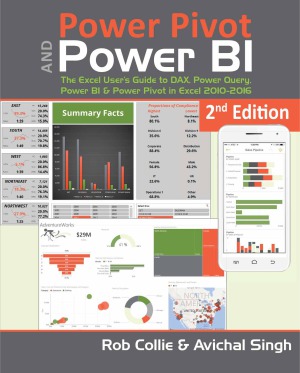 | Title | Power Pivot and Power BI. The Excel User’s Guide to DAX, Power Query, Power BI & Power Pivot in Excel 2010-2016 |
|---|
| ISBN | 978-1-615-47039-6 |
|---|
| Author | Rob Collie, Avichal Singh |
|---|
| Year | 2021 |
|---|
| Publisher | Holy Macro |
|---|
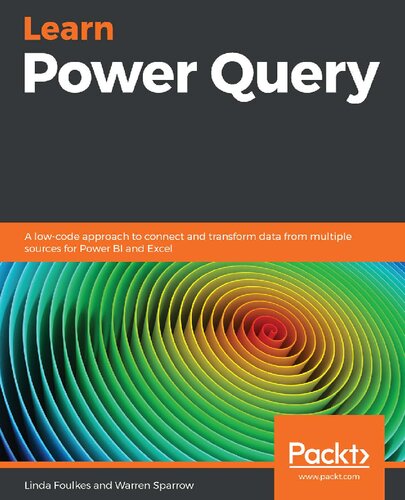 | Title | Learn Power Query: A low-code approach to connect and transform data from multiple sources for Power BI and Excel |
|---|
| ISBN | 978-1-839-21971-9 |
|---|
| Author | Linda Foulkes, Warren Sparrow |
|---|
| Year | 2020 |
|---|
| Publisher | Packt Publishing |
|---|
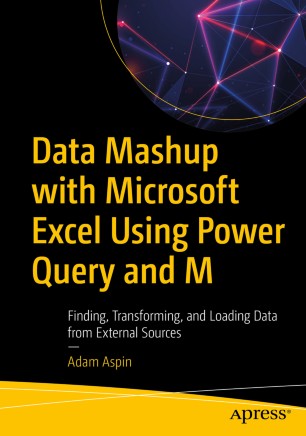 | Title | Data Mashup with Microsoft Excel Using Power Query and M: Finding, Transforming, and Loading Data from External Sources |
|---|
| ISBN | 978-1-484-26017-3 |
|---|
| Author | Adam Aspin |
|---|
| Year | 2020 |
|---|
| Publisher | Apress |
|---|
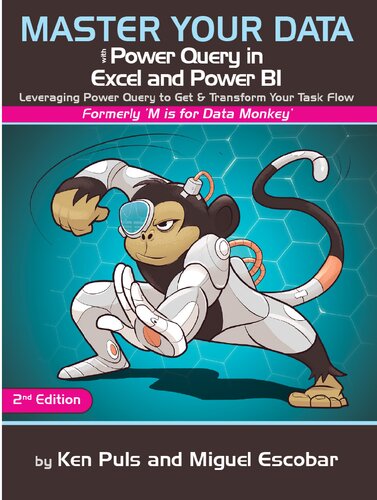 | Title | Master Your Data with Power Query in Excel and Power BI |
|---|
| ISBN | 978-1-615-47358-8 |
|---|
| Author | Ken Puls;Miguel Escobar |
|---|
| Year | 2019 |
|---|
| Publisher | Holy Macro! Books |
|---|
 | Title | Cleaning Excel Data With Power Query Straight to the Point |
|---|
| ISBN | 978-1-615-47149-2 |
|---|
| Author | Du Soleil, Oz |
|---|
| Year | 2019 |
|---|
| Publisher | Independent Publishers Group |
|---|
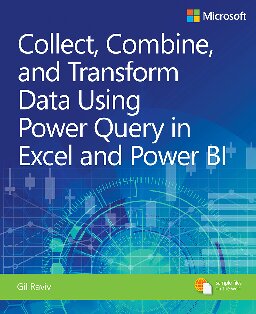 | Title | Collect, Transform and Combine Data using Power BI and Power Query in Excel |
|---|
| ISBN | 978-1-509-30795-1 |
|---|
| Author | Gil Raviv |
|---|
| Year | 2018 |
|---|
| Publisher | Microsoft Press |
|---|
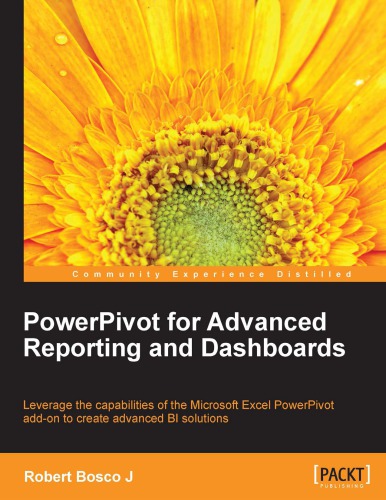 | Title | PowerPivot for advanced reporting and dashboards |
|---|
| ISBN | 978-1-849-69868-9 |
|---|
| Author | Bosco, Robert J |
|---|
| Year | 2014 |
|---|
| Publisher | Packt Publishing |
|---|
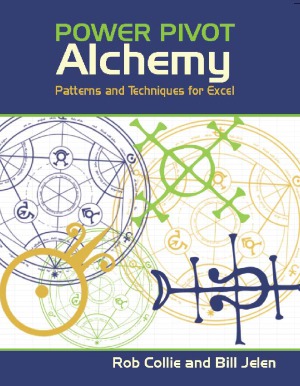 | Title | PowerPivot Alchemy: Patterns and Techniques for Excel |
|---|
| ISBN | 978-1-615-47021-1 |
|---|
| Author | Jelen B., Collie R. |
|---|
| Year | 2014 |
|---|
| Publisher | Holy Macro! Books |
|---|
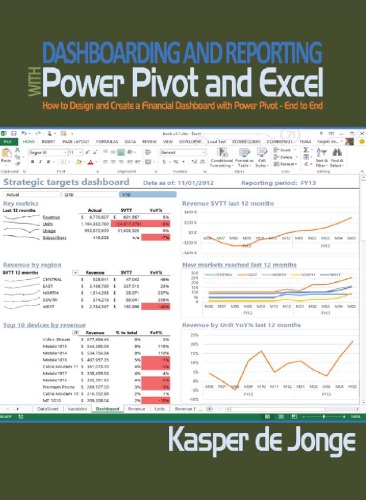 | Title | Dashboarding and Reporting with Power Pivot and Excel: How to Design and Create a Financial Dashboard with PowerPivot – End to End |
|---|
| ISBN | 978-1-615-47027-3 |
|---|
| Author | Jonge, Kasper de |
|---|
| Year | 2014 |
|---|
| Publisher | Holy Macro! Books |
|---|
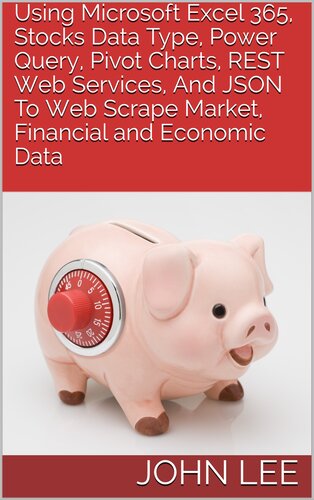 | Title | Using Microsoft Excel 365, Stocks Data Type, Power Query, Pivot Charts, REST Web Services, And JSON To Web Scrape Market, Financial and Economic Data |
|---|
| ISBN | |
|---|
| Author | Lee, John |
|---|
| Year | 2020 |
|---|
| Publisher | |
|---|
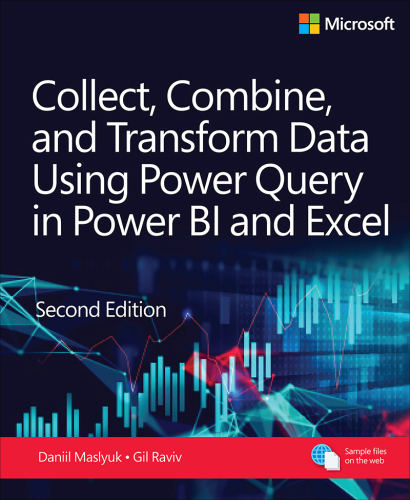
.jpg)